WiX vs WordPress
Are you trying to decide between Wix vs WordPress to build your website? While WordPress is the most popular website builder in the world, it is not the only option.
After seeing TV commercials for Wix, some of our users asked us to do a detailed comparison of Wix vs WordPress to find out which is the better choice.
In this article, we will compare Wix vs WordPress and highlight the pros and cons. Our hope is that with this Wix review and comparison, you’ll be able to decide which platform is right for your needs.
1. Pricing and Costs
The cost of website building is an important factor when choosing your site builder platform. The total costs of developing and maintaining your site will entirely depend on your needs. Our goal is to make sure that you can do whatever you need within your budget.
Let’s compare the pricing of Wix and WordPress to find out which one gives you more bang for the buck.
Wix Pricing Comparison:
Wix offers a basic website builder for free. However, there are two major downsides to it.
First, it adds Wix branded advertisements on the top and bottom of your website. Second, you cannot use a custom domain name for your site, so your website address will be: username.wix.com/sitename
Apart from that, the basic plan does not offer necessary add-ons such as Google Analytics, Favicons, eCommerce, etc. To remove ads and get additional features from their apps market, you’ll have to upgrade to one of the premium plans they offer.
Each Wix premium plan has different storage and bandwidth limitations. You can pay monthly or choose a yearly plan.
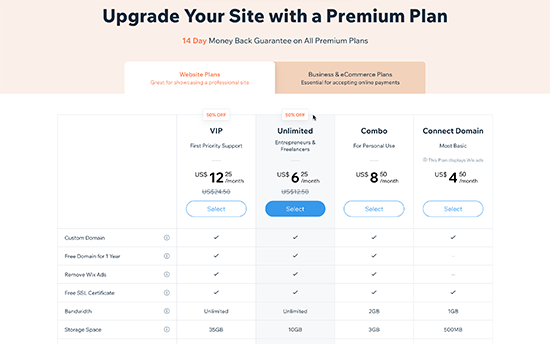
The best value plans on Wix is the Unlimited plan ($12.50 / month).
If you need eCommerce and business features, then you need to select a Business & Ecommerce plan.
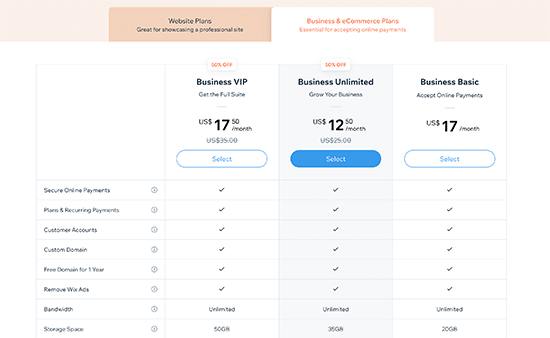
Pricing for small business website and eCommerce plans start from $17 / month.
Regardless of which plan you choose, this cost does not include any apps that you later choose to buy from the Wix app market to use on your website.
WordPress Pricing Comparison:
The WordPress software is open source, and it is available for free for anyone to use.
We often get asked about why is WordPress free and what’s the catch?
Well, the biggest catch is that you need your own domain name and web hosting to install it.
There are several WordPress hosting providers that you can choose from. See our guide on how to choose the best WordPress hosting company.
Depending on your budget, you can start with a basic plan with a WordPress hosting provider like Bluehost that will cost you $2.75 per month and includes a free custom domain name.
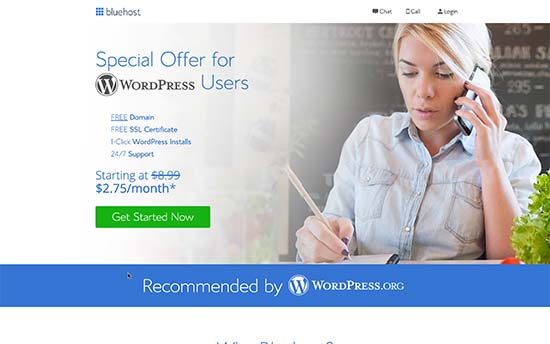
If your budget permits, then you can use a managed WordPress hosting provider like WP Engine which costs $29 per month.
The cost of a WordPress site will increase if you decide to use premium WordPress themes or plugins (similar to apps in WordPress).
However, there are thousands of free WordPress themes and plugins available that you can use to reduce costs. You can add any feature to your WordPress site using a plugin without upgrading your hosting plan.
For more information, see our guide on how much does it cost to build a WordPress website.
WordPress comes with full support for eCommerce out of the box. You can install the WooCommerce plugin to create an online store on your website. Just like WordPress, WooCommerce itself is free and opensource.
For more information, see our article on how much it costs to build an eCommerce website.
Conclusion:
WordPress beats Wix with flexible plans available from a variety of web hosting companies. The cost depends on how much resources you use, and you are free to use your WordPress website in any way you want.
2. Ease of Use
Most beginners choose Wix or WordPress because they don’t want to hire a website designer. Both Wix and WordPress allow you to create websites without learning to code.
Let’s take a look which one of them is easier to use for beginners with no coding experience.
Wix:
Wix comes with powerful and easy to use tools to build your own website. It offers a simple drag and drop interface where you can select any element on your site and start editing it in a WYSIWYG interface.
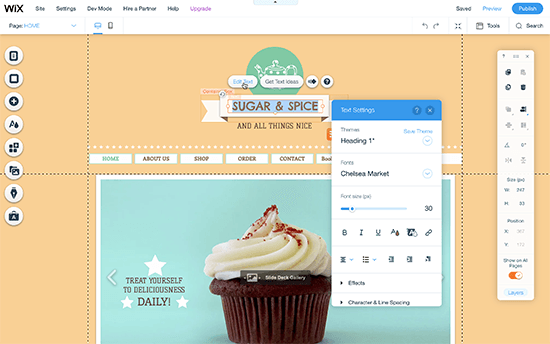
You can drag and drop items anywhere on your site, rearrange things on your pages, write content, and add media in a user-friendly environment. Many beginners would find this feature a blessing as it saves them from dealing with code.
WordPress:
WordPress comes with an incredibly powerful WordPress block editor that allows you to edit your pages with a live preview.
This allows you to create visually stunning layouts by adding blocks. There are blocks for all common elements like text, headings, buttons, background images, galleries, and more.
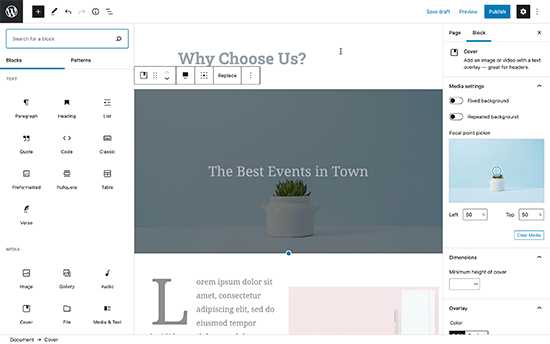
WordPress also gives you access to thousands of themes (website templates) to use on your site. Each of them is also fully-customizable using the live theme customizer.
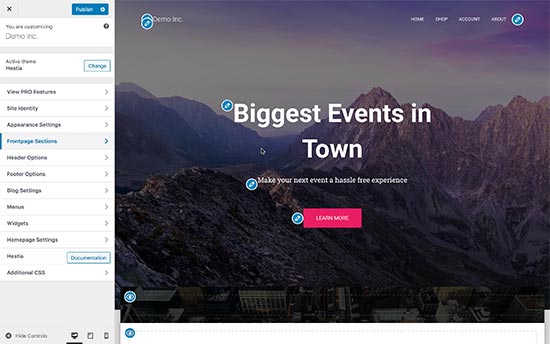
Need even more code-free ways to edit your website visually? WordPress has some of the most intuitive drag and drop page builder plugins. These drag-and-drop editor provide you even more tools to create professional-looking websites without writing code.
For example you can use a page builder like SeedProd or Divi that lets you build completely custom websites without writing any code.
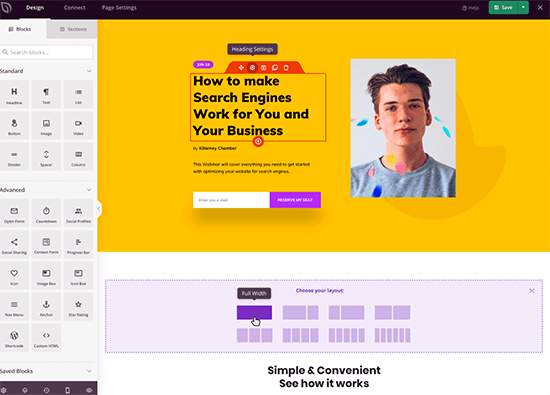
All of these options give a lot more choices and tools to edit your website.
Conclusion:
There is a tie when it comes to ease of use between Wix and WordPress. Both offer easy code-free ways to write content, make pages, and manage business and eCommerce websites.
Wix does a great job with their editor interface, but it lacks advanced capabilities. WordPress offers ease of use that can be extended with a little bit of a learning curve which is great in the long run.

Comments
Post a Comment